Force Download PDF in WordPress
20 April 2015
WordPress already enables you to to download PDFs and other file types simply by changing the attachment link in the media library. Like so: 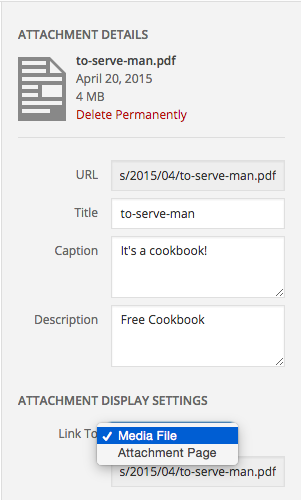 But what if you want to force it to download instead of opening it up in another window? This is a quick one now so pay attention. in an .htaccess file:
But what if you want to force it to download instead of opening it up in another window? This is a quick one now so pay attention. in an .htaccess file:
https://gist.github.com/e6e2d28ab99d4964f95b
or via a php function:
https://gist.github.com/899909f2ae5478cc6257
Just a note. This is not particularly WordPress-y and can be done with all sorts of file types not exclusively .pdf’s If you want to style it like a button just give the link a class of button and use css to style accordingly.